

As part of the implementation of their new organisation based on flex office, La Poste Group called on Netisse to help them with this major change in working habits.
The first phase of this roll-out was the installation of our solution throughout the Lemnys head office in Issy-les-Moulineaux, which employs over 3,500 people. We are now rolling out the solution to the various La Poste Villages in the region.
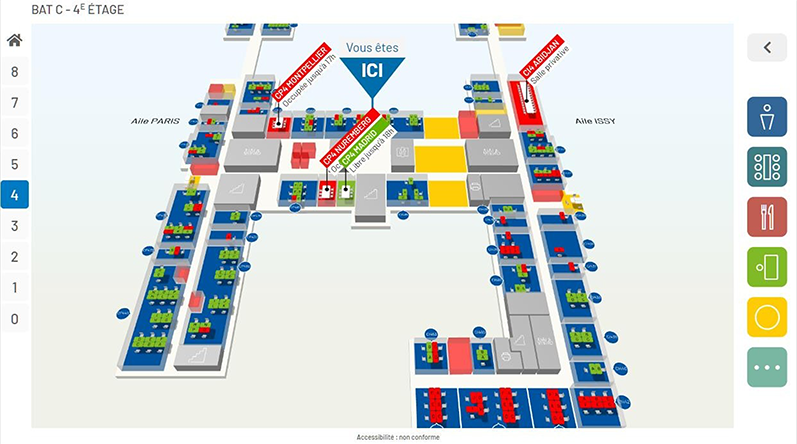
On each floor of the buildings, we have installed a reception terminal and several totems with touch screens to make it easier to welcome, direct and geolocate visitors (employees or external visitors).
These devices show where the various departments are located and the occupancy status of all the resources available on the different floors of each site.
These devices show where the various departments are located and the occupancy status of all the resources available on the different floors of each site. On each of these devices, a dynamic 3D map designed by Netisse displays the location of the various departments, as well as the occupancy status of all the resources in real time: meeting rooms, transit offices, workstations, cubicles or bubbles, restaurants, services, parking spaces, and so on. The totems provide both digital signage and directional aids, similar to the information terminals on each landing (with similar functions).

Netisse's dynamic 3D maps manage routes so users can find their way to the place or resource they are looking for :
Management of routes across more than one floor
Instructions to guide the user
Creation of specific routes to avoid certain areas
On each landing (just by the lifts or stairwells), a screen displays the floor plan and the geolocation of the visitor's location ('You are HERE').
Users can select the resource or department they want to go to and see how to get there and the different ways of getting there (stairs or lift) in an animated display. See where the privacy bubbles or cubicles are.
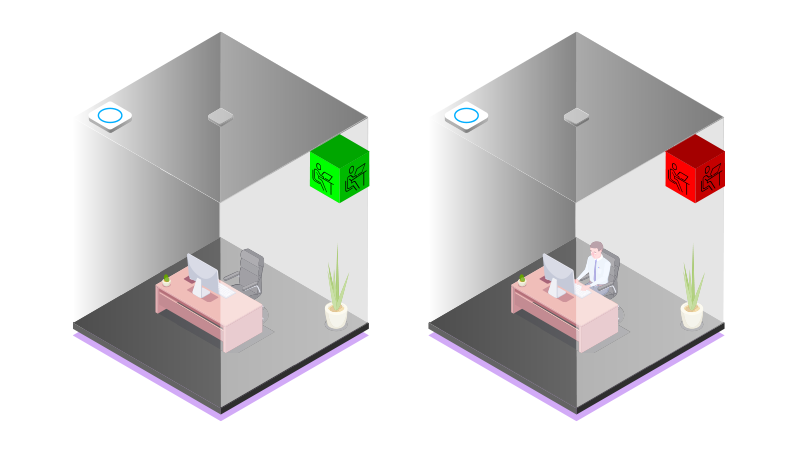
These dedicated spaces allow employees to isolate themselves alone or with others 'impromptu' without having to book the space first or make a prior statement to that intent.
To avoid having to wander the corridors looking for a free bubble, Netisse has set up a presence detection system that gives employees a real-time view of available bubbles.
You can tell whether a bubble is available or not both physically in situ via luminous cubes on the outside of each bubble that can be seen from the corridors (red or green according to whether the bubble is occupied or free), and also directly and in real time on the 3D map displayed on the terminals, totems and WFO software solution on desktop PCs and mobiles.

Employees can reserve a workstation or meeting room in advance or book it for immediate use there and then.
There are different ways they can do this :
- from their PC or smartphone ,
- by flashing a QR code or via NFC tag on stickers at each workstation ,
- touch-screen pads outside each meeting room ,
- terminals or totems on each floor of the building .
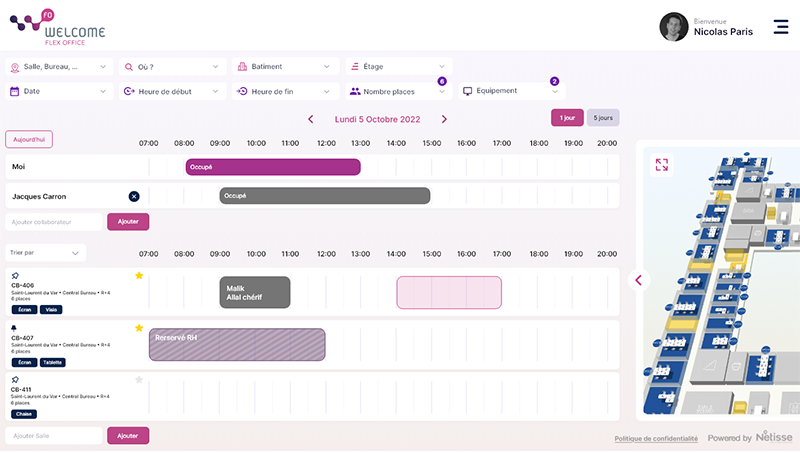
Our resource (workstations, meeting rooms, etc.) reservation solution is available on a variety of media, as mentioned above, including desktop PCs and a dedicated mobile application.
Each interface has its own specific features linked to the uses to which it is put. In both cases, you'll find a 3D map that allows you to view and book your resource with a single click.
There is also a timeline showing all the resources you're interested in. This has a filter function. On desktops, you can also see the availability of the colleagues with whom you want to set up a meeting.
© NETISSE | All rights reserved 2024